Monitor StatsHouse
To monitor StatsHouse, use the predefined service metrics. Additionally, find logs.
Service metrics
The __heartbeat_version metric shows the number of running components. Group the data by the component tag:
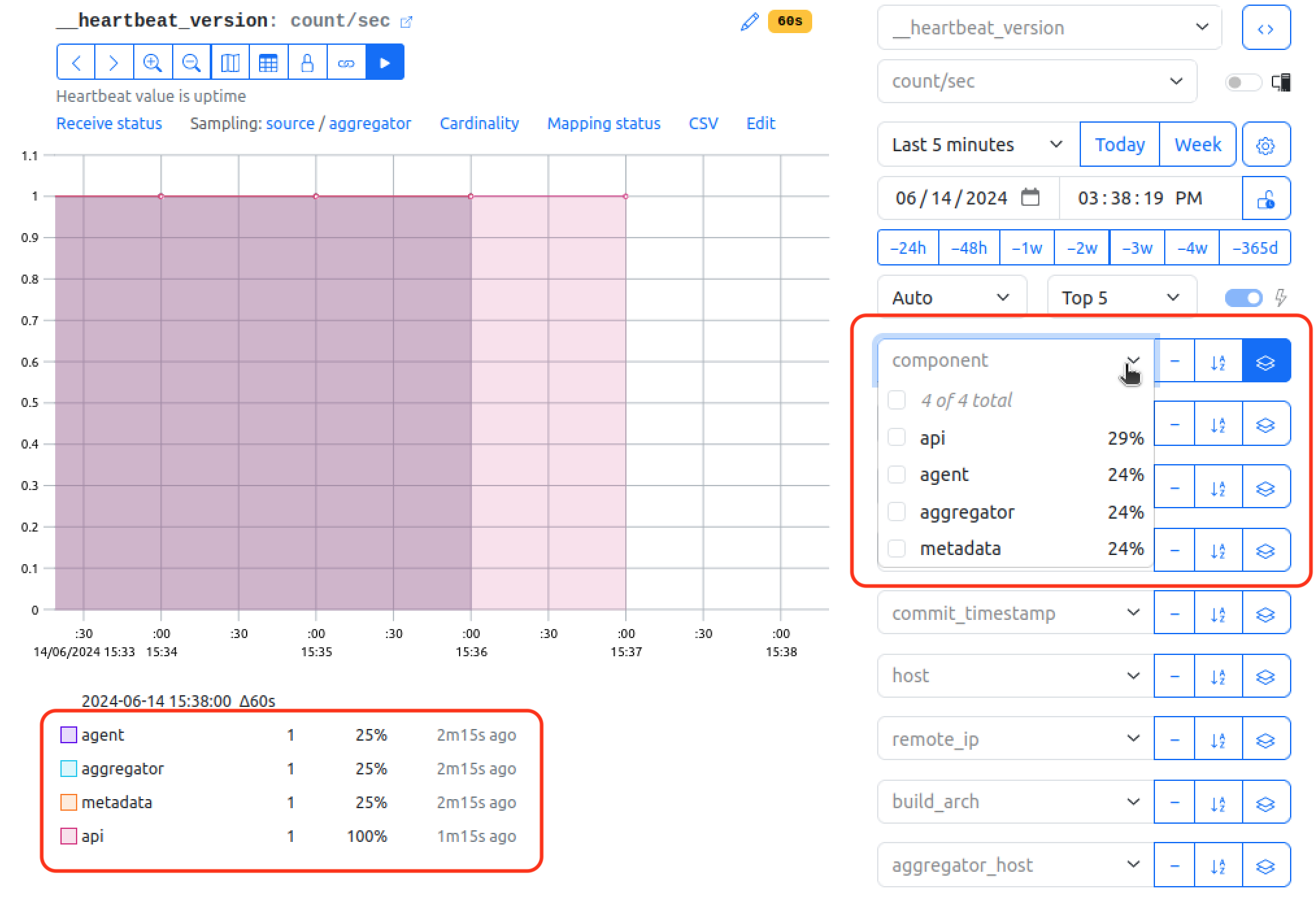
tip
Read more about checking the agent's version.
To monitor the aggregator's metrics, use the __agg prefix:
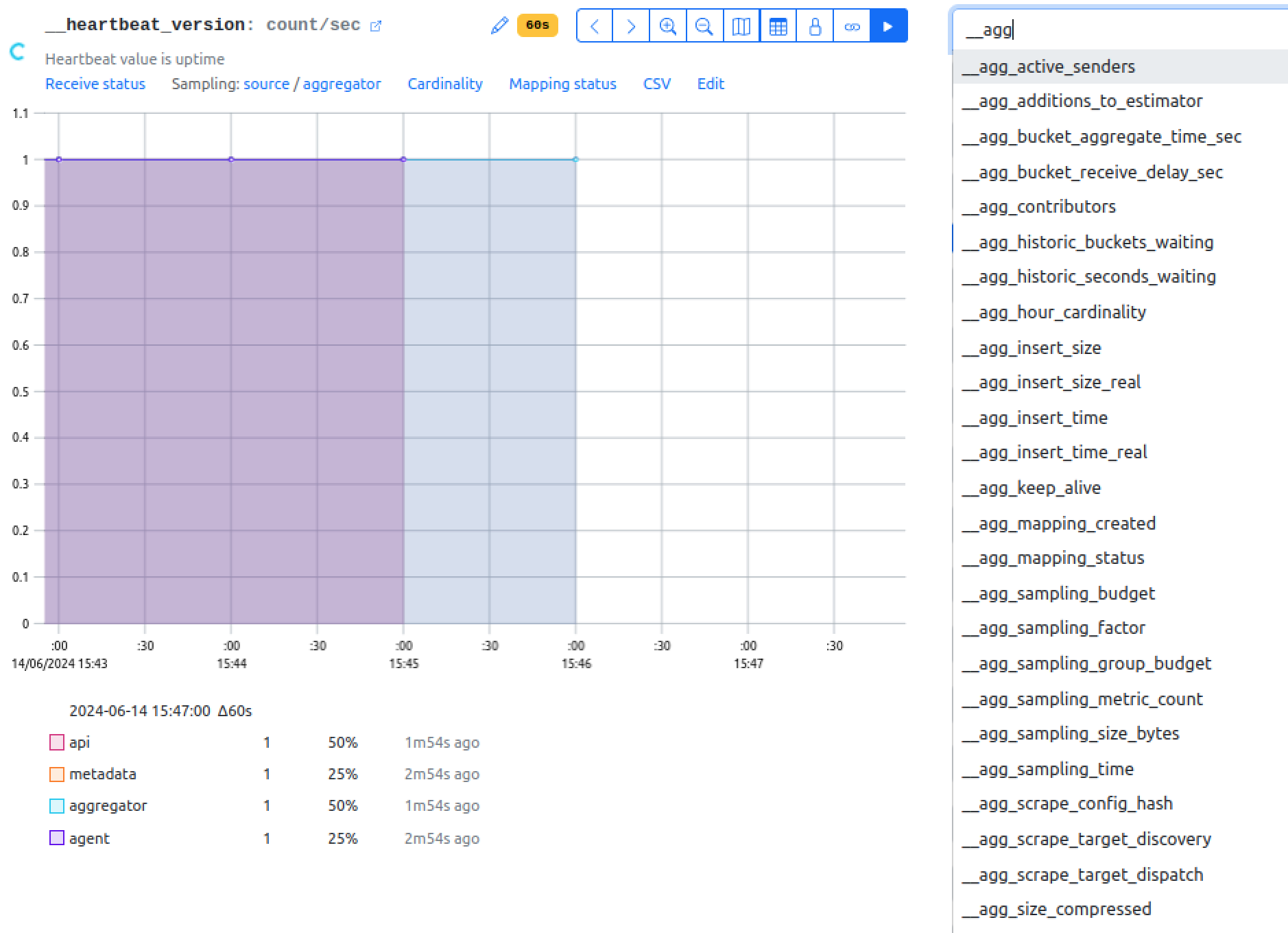
To monitor the process of inserting data into the ClickHouse database, use the __agg_insert prefix:
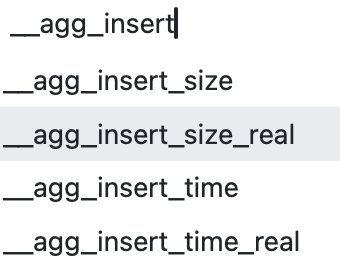
Logs
By default, StatsHouse exports logs to /dev/stdout.
We recommend wrapping the process of running the agent into the Systemd Unit and managing logs via its journal
service.