Create a metric
In this section, you will find:
- How to create a metric in the UI
- FAQs about creating metrics
- "Can I skip creating a metric and start sending data to it right away?"
- "Can I automate creating metrics?"
- "How many metrics can I create?"
- "What if I send too much data? Can I overload StatsHouse or spoil other metrics?"
- "Can I rename a metric?"
- "I want to re-design my metric. Should I refactor it or create a new one?"
- "Can I delete a metric?"
How to create a metric in the UI
To create a metric, give it a name.
In the StatsHouse UI, go to the main ⚡ menu in the upper-left corner and select Create metric:
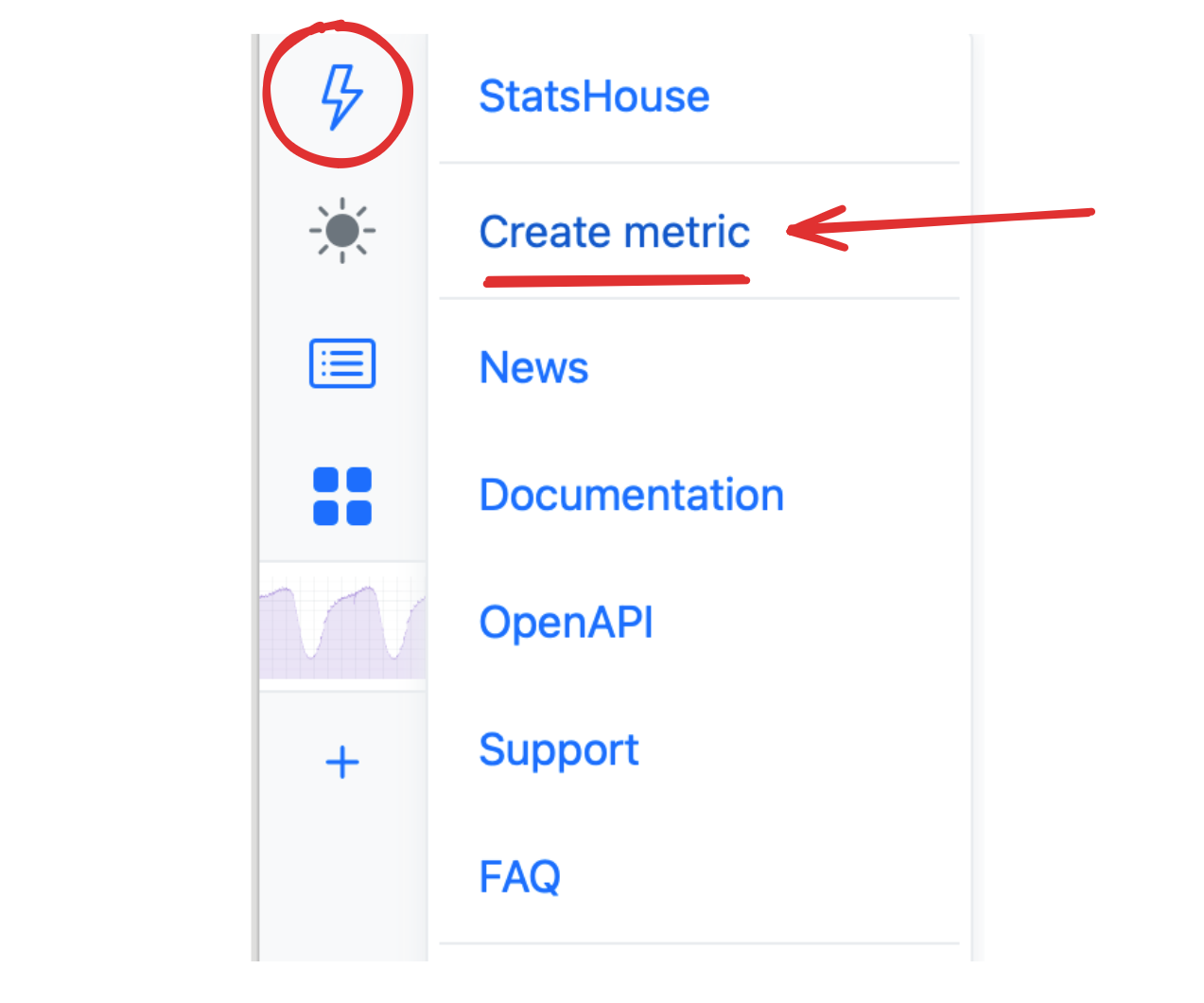
Please avoid creating "one big metric" for the whole system. Instead, create several metrics, named consistently. For such a group of metrics, related to a particular system (a product or a service), use prefixes or other specifications:
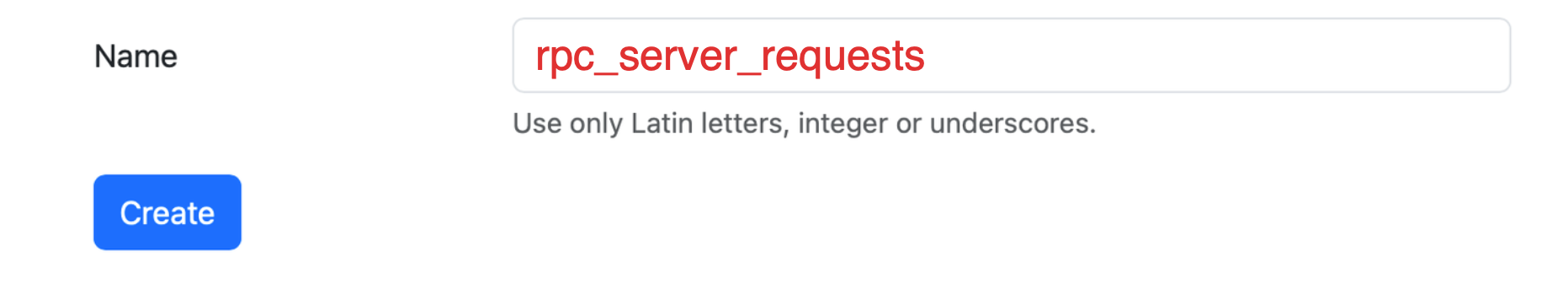
Please use these characters:
- Latin alphabet
- integers
- underscores
Do not start metric names with underscores. They are for StatsHouse internal use only.
As soon as your metric has a name, you can start sending data.
FAQs about creating metrics
Before you get your first metric in StatsHouse, you may have questions:
"Can I skip creating a metric and start sending data to it right away?"
Yes, but... you will not be able to see your data! Before sending data to a metric, you have to create a metric manually via the StatsHouse UI.
"Can I automate creating metrics?"
No. You cannot automate creating metrics. We want each metric in StatsHouse to have its owner and to be created deliberately.
"How many metrics can I create?"
You can create as many metrics as you wish as soon as you do it manually via the StatsHouse UI.
"What if I send too much data? Can I overload StatsHouse or spoil other metrics?"
Most likely, you cannot do anything wrong to StatsHouse or other users with your metrics. It is almost impossible to overload StatsHouse due to aggregation and sampling. StatsHouse provides users with fair resource sharing, so no metric can steal budget from the other one.
To learn more about mechanisms that make StatsHouse highly available and scalable, and how they may affect the resulting data, refer to the conceptual overview.
The rare case of losing or spoiling metric data is related to UDP socket buffer overflow. Most likely, you should not worry about it.
"Can I rename a metric?"
You cannot rename an existing metric, so please create a new one with the name you want. You can edit the graph name so that the metric name remains the same. Disable an unused metric.
"I want to re-design my metric. Should I refactor it or create a new one?"
If you refactor your existing metric, i.e., switch between different metric types for a single metric, the data may become confusing or uninformative.
If you create a new metric, please note that you cannot reuse the name of an existing (even disabled) metric.
"Can I delete a metric?"
No, but you can disable it. Disabling a metric stops writing data for it and removes it from the metric list. See how to disable or enable a metric.